
Learn directly from Google Certified Marketing Agency Experts (Not Professors)
2 months of Offline Classroom Training + 2 months of Live Project Internship in Office
Work Portfolio and Experience Certificate after Internship Completion
Unlimited Job Opportunities & Training Support until Student is placed






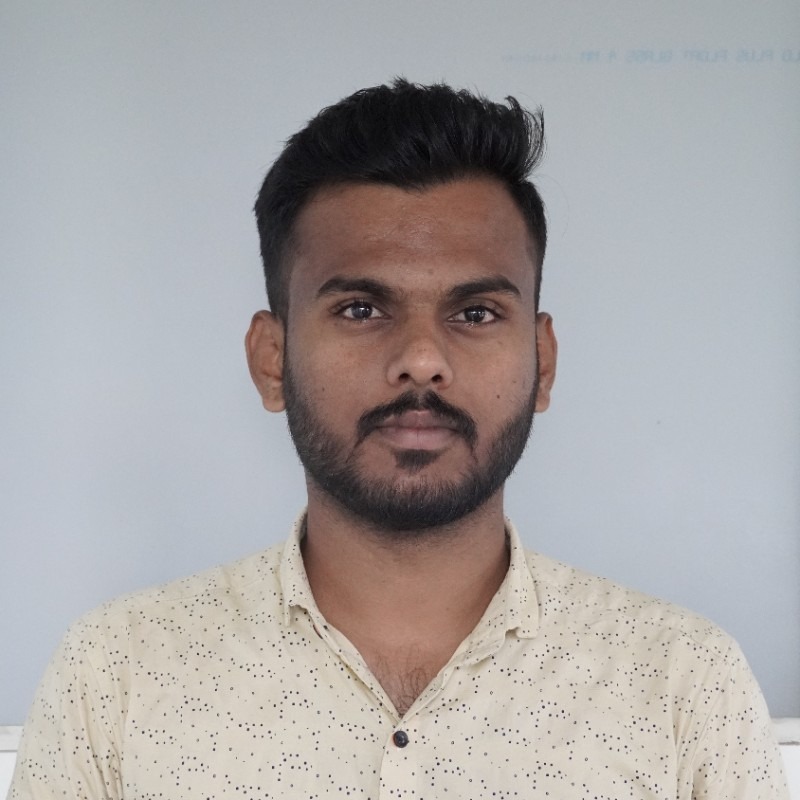

Learning Objective : In this module, you will learn about Digital Marketing, different aspects of
Digital Marketing and how digital marketing will help every business.
1.1 What is Digital Marketing?
1.2 Evolution of Digital Marketing
1.3 Digital Marketing Vs Traditional Marketing
1.4 Channels of Digital Marketing
1.5 Create Buyer Persona
Hands-On/Demo : Creating a Buyer Persona
Learning Objective : In this module, you will discover the launch of a new website, considering
the many aspects of web development while building a business website.
2.1 Introduction to WordPress
2.2 Advantages of WordPress
2.3 Get familiar with the WordPress UI
2.4 How to pick a name for your website ?
2.5 Domain Name Registration
2.6 Hosting Plan selection
2.7 C-panel Management
2.8 File Manage and Subdomains
2.9 SSL Certificate installation
2.10 WordPress Installation on Server
2.11 WordPress Dashboard
2.12 Pick a theme / design for your website
2.13 Installing and Customizing Themes
2.14 Creating Categories, Pages and Posts
2.15 Adding Menus
2.16 Adding Widgets
2.17 Installing Plugins
2.18 Consider starting a blog
2.19 Adjust your site navigation
Module-1
Learning Objective : In this module, you will learn about Digital Marketing, different aspects of
Digital Marketing and how digital marketing will help every business.
Week-1
Module-2
Learning Objective : In this module, you will discover the launch of a new website, considering
the many aspects of web development while building a business website.
Week-1
Learning Objective : In this module, you will learn the process of improving your site to increase
its visibility (Ranking on the First page) when people search for products or services.
3.1 How does the search engine work?
3.2 Crawling, Indexing and Page Ranking Mechanisms.
3.3 Google Sandbox concept.
3.4 Understanding SERP – Search Engine Results Page
3.5 Google Algorithm updates.
3.6 Fixing Panda, Penguin, Hummingbird updates.
Tools : MOZ SEO Tool, Ahrefs
Learning Objective : In this module, you will learn the process of improving your site to increase
its visibility (Ranking on the First page) when people search for products or services.
4.1 What are Keywords?
4.2 Types of Keywords.
4.3 Keyword Ideas Generation – Uber Suggest
4.4 Google Keyword Planner Tool
4.5 Keywords Analysis Tools.
4.6 Keywords Research Process.
4.7 Google Search Operators.
4.8 Competition Analysis.
4.9 Using tools for Competition Analysis
Hands-On/Demo : Keyword Planning
Tools : Google Keyword Planner, Uber Suggest, Semrush, LSI Graph, Google Search Console
Learning Objective : In this module, you will learn the process of improving your site to increase
its visibility (Ranking on the First page) when people search for products or services.
5.1 Fundamental On-page Factors.
5.2 Setting a Title for the Page/Post.
5.3 Setting proper Description for your page/post.
5.4 Page/post URL & its importance.
5.5 Headings, Importance of Heading and Rules.
5.6 Image Filename Optimisation.
5.7 Image Alt tag and its Importance.
5.8 Keywords placement and keyword Ratio/keyword density.
5.9 Importance of content.
5.10 Content Quality
5.11 Plagiarism checking tools
5.12 Creation of Robot.txt
5.13 Creation & integration Sitemaps.
5.14 Site Speed Analysis.
5.15 Images optimizations.
5.16 Anchor Links Optimization.
Hands-On/Demo : Onpage Optimisation
Tools : Scream Frog, Yoast SEO, Uber Suggest
Learning Objective : In this Digital Marketing training module, you will learn how to drive traffic
to your website using Link Building Off-Page SEO techniques and tools such as Ahrefs, Moz,
SEOptimer, Google Search Console, and more.
6.1 Introduction to Off-Page Optimization.
6.2 What is Link Building?
6.3 Types of Linking Methods (One Way, Two Way and Three-Way Links).
6.4 Types of backlinks – Do-Follow Vs. No, Follow.
6.5 Directory Submissions.
6.6 Social Bookmarking.
6.7 Local Business Listing.
6.8 Using Classifieds for Inbound Traffic.
6.9 Generating Links from QA Sites.
6.10 Guest Blogging.
6.11 Blog Commenting.
6.12 Links Analysis Tools. – (Ahrefs, SEMrush, Moz, SpyFu keyword tools)
Hands-On Demo : Off-Page Optimisation
Tools : Semrush, Ahref, Moz, Uber Suggest
Learning Objective : In this module, you will learn how to indexing a website.
7.1 Adding Website to Search Console & Verification Process.
7.2 Setting Geo-target location.
7.3 Search Queries Analysis
7.4 Filtering Search Queries.
7.5 External Links Report.
7.6 Crawls Stats & Errors.
7.7 Fixing Crawl Stats Errors.
7.8 Fixing 404 Errors.
Hands-On Demo : Indexing the Website
Learning Objective : In this Digital Marketing training module, you will learn how to use the
google analytics tool, analysis of data and report generation.
8.1 Introduction to Google Analytics
8.2 How to set up Analytics Account
8.3 Google Analytics Dashboard
8.4 Goals and Conversions
8.5 How to set up Goals?
8.6 Types of Goals
8.7 Bounce Rate
8.8 How to Integrate Ads and Analytics account?
8.9 How to set up Filters?
8.10 How to view customized reports?
8.11 Traffic Sources/Channels
8.12 Traffic Behavioural flow
Hands-On Demo : Report Generation
Learning Objective : In this Digital Marketing training module, you will learn how to use the
google analytics tool, analysis of data and report generation.
9.1 Introduction to Google Ads & PPC Advertising
9.2 Setting up a Google Ads Account
9.3 Ads Dashboard
9.4 Key Terms in Ads – PPC, Bidding, Ad Rank, Quality Score, CTR
9.5 How does Ads rank Ads?
9.6 How does bidding work?
9.7 Importance of Quality Score
9.8 Creating Good Landing Pages
9.9 Types of Campaigns
9.10 Creating Search Campaigns.
9.11 Location Targeting.
9.12 Different types of Location Targeting.
9.13 Different types of bid strategies – Manual and Auto.
9.14 Advanced bid strategies – Enhanced CPC CPA.
9.15 Ad-extensions & Types of Ad-Extensions.
9.16 Adding Ad-Extensions in Campaigns.
9.17 Creating Ad Groups.
9.18 Targeted keywords.
9.19 Finding relevant keywords, Adding keywords in ad-group.
9.20 Types of keywords, Phrase, exact, broad & negative.
9.21 Creating ads – Display & destination URL.
9.22 Tracking Performance/Conversion.
9.23 Importance of CTR in optimization & How to increase CTR.
9.24 How to increase quality score.
9.25 Importance of negative keywords in optimization
9.26 Evaluating campaign stats.
9.27 Creating Display Campaign.
9.28 Types of display campaigns- All features, Mobile app, Remarketing, Engagement.
9.29 The difference in Search & Display Campaign Settings.
9.30 Ad-scheduling & Ad-delivery.
9.31 Ads placement.
9.32 Remarketing.
9.33 Setting up Remarketing Campaign.
9.34 Creating Remarketing Lists.
9.35 Custom Audience.
Hands-On Demo : Google Ads Account Setup and Management
Learning Objective : In this Digital Marketing training module, you will learn how to use Social
media for your Digital Marketing to create a business page, ad pages, accounts and Usage.
10.1 Facebook Business/Brand Page Creation Week-4
10.2 Instagram user profile Creation & Business account Creation
10.3 LinkedIn Company Page Creation, Layout Groups and Articles
10.4 Importance of Twitter in building a brand & business
10.5 Youtube Page Creation and Optimisation
10.6 Content Strategy for the above social media account.
Hands-On/Demo : Brand Page Account Creation and Optimisation
Learning Objective : In this Digital Marketing training module, you will learn how to gain organic
traffic on Facebook & Instagram and run paid ads on these platforms.
11.1 Introduction to Facebook and Instagram
11.2 Business Manager and Ad Account Creation
11.3 Type of Ads and its importance
11.4 Facebook Ad Library
11.5 Ad Creation on Awareness (Brand Awareness, Reach)
11.6 Ad Creation on Consideration (Traffic, Engagement, App Installs, Video Views, Lead
Generation. Message)
11.7 Ad Creation on Conversions (Conversions, Catalog Sales, Store Traffic)
11.8 Facebook pixel and tracking
11.9 Custom Audience & Look Alike Audience
11.10 Creating Reports
Hands-On/Demo : Facebook campaign setup and Execution
Tools : Facebook & Instagram
Certifications : Social Media Certification
12.1 What is E-mail Marketing?
12.2 How is E-mail Marketing Important in Digital Marketing?
12.3 Why E-mail Marketing?
Hands-On Demo : Email Campaign Setup and Execution
Learning Objective : In this Digital Marketing module, you will learn critical online reputation that
reflects your overall brand and business health and is a leading indicator of future potential growth
and success.
13.1 Importance of Online Reputation Management
13.2 Why Online Reputation Management Matters
13.3 Online Reputation Management Steps
13.4 Be Prepared
13.5 Search Yourself – Set Google Alerts
13.6 Define Spokesperson & Channel
13.7 List The Possible Risks
13.8 Tracking and monitoring
13.9 Brand Monitoring
13.10 Buy Your Negative Keyword Domain Name
13.11 Create A Presence On Any And All Relevant Web Properties
13.12 Don’t Neglect Your Social Media Accounts
13.13 Blog
13.14 Listen
13.15 Apologize
13.16 Make The Investment
– Technical SEO, Local SEO, Mobiles SEO
– Content Planning And Markeiting
– Linkbuilding Hacks and Advance Strategies
Real Time Project : Inhouse SEO Project: SEO Auditing, Technical SEO, Content Optimisation, Link Building Plan, and Execution
– Manage and Scale Search, Display, Video and other Campaign types
– Learn Advance Configuration and Bid Strategies
– Remarketing Campaigns and Best Practices
– Improve Results using Ad testing & other Techniques.
Real Time Project : Inhouse Google Ads Project: Campaign Planning , Executing, Scaling & Reporting
– Manage & Scale Facebook, Instagram & LinkedIn (Brand Awareness, Lead Generation, Traffic
Conversion) Campaigns
– Learn to build Advance Targeting Audience
– Remarketing Campaigns and Best practices
– Improve Results using Ad testing & Other techniques.
Real Time Project : Inhouse SEO Project: SEO Auditing, Technical SEO, Content Optimization, Link Building Plan, and Execution
– Google Analytics and Reporting.
– SEO Metrics Report Creation
– Google Ads Reports
– Facebook Instagram Ads Reporting
– Google, Hubspot, SEMrush Certification
– CV and Linkedin Preparation
– Interview Question & Answers
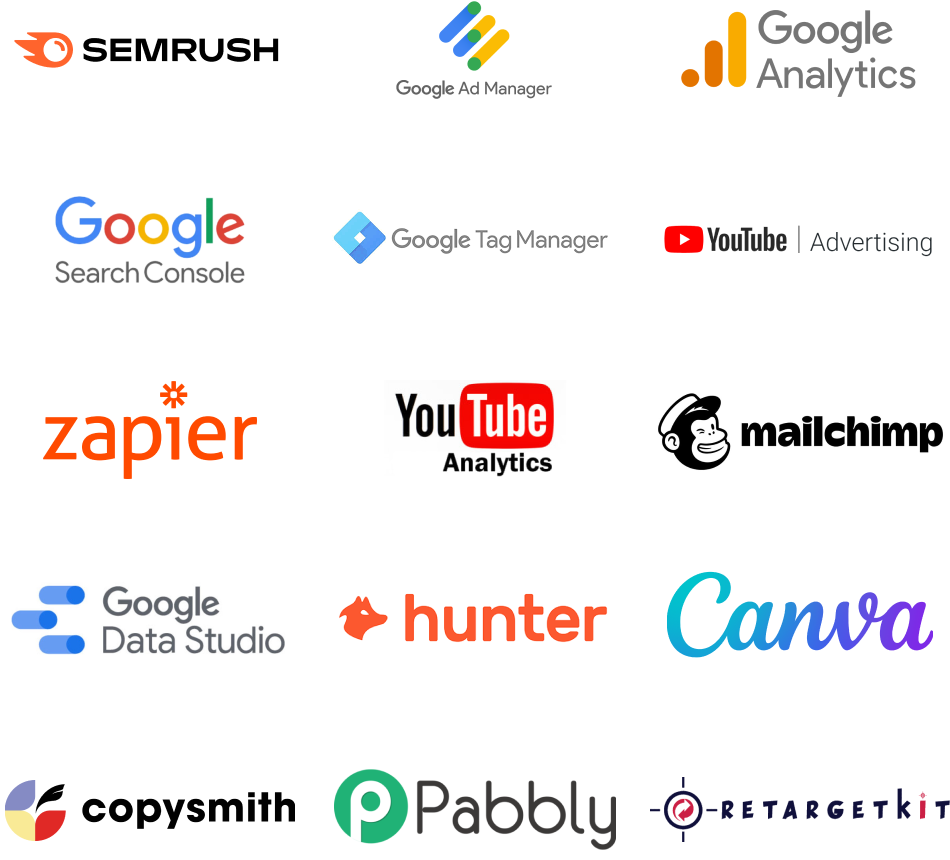
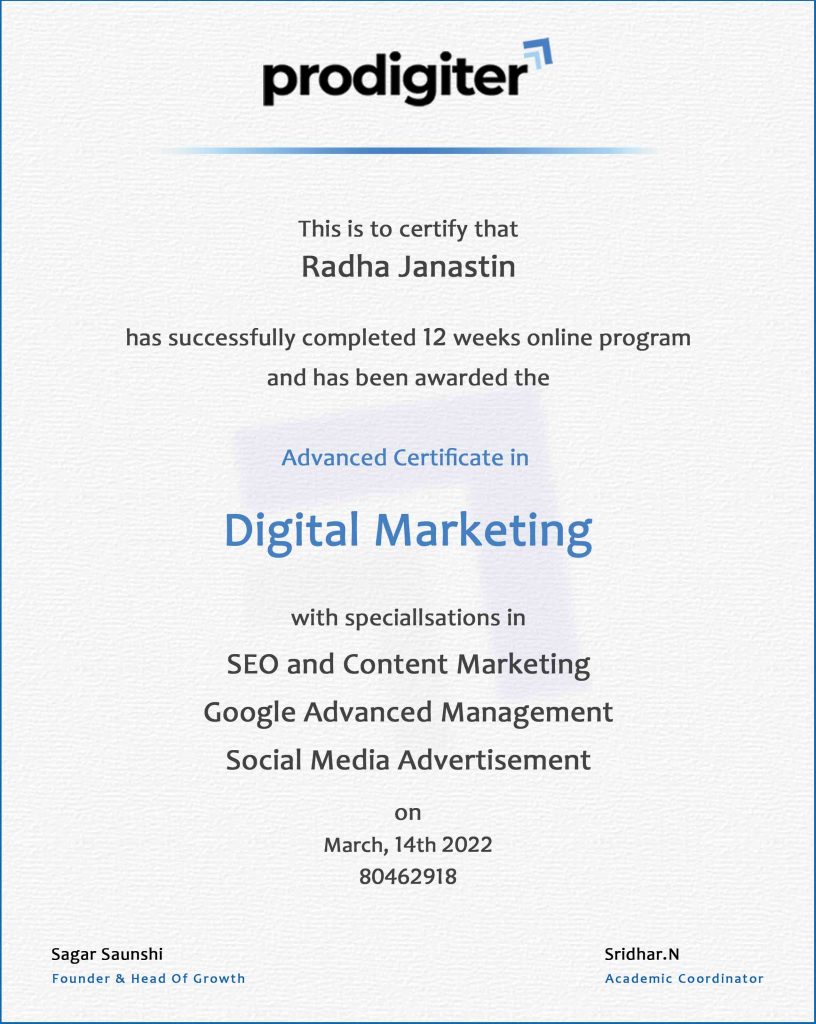
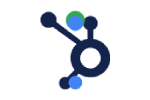















A Laptop is mandatory to do the course.
On successful completion of course, our placements team will help you connect with prospective recruiters and help you prepare for the interviews
The mentors will teach you through live classes and help clear up any tough concepts you’re struggling with.
This Program will happen across 5 months. Once you join the program, we will be sharing the course plan with you.
The cost of the program is 30,000 Rs.
You are eligible for the Job/Freelance Assistance only upon the successful graduation of the course.
The course will happen only in English, not in any other regional language.
We are live on WhatsApp
