Build Websites & Apps Like a Pro with our Full Stack Developer
Master the skills to excel in the tech industry with our 9+ extensive online courses crafted by experts. Gain hands-on experience through practical projects, earn industry-certified credentials, and boost your career with internship assistance.
Before joining Prodigiter, I had no coding experience. The course transformed me into a confident Full-Stack developer, and I’ve already secured a job at a tech startup. Highly recommend it!
Prodigiter’s instructors are industry experts who made complex topics like back-end development and API integrations so easy to understand. The personalized mentorship really helped me sharpen my skills.
From front-end design to server-side programming, Prodigiter's Full-Stack course covers it all. The step-by-step guidance and real-world examples prepared me to tackle professional challenges with confidence.
The Full-Stack course at Prodigiter provided a perfect balance of theory and practice. The hands-on projects were challenging yet rewarding, giving me the confidence to work on real-world applications.
Coming from a non-tech background, I was initially nervous. Prodigiter's step-by-step approach and supportive mentors made it easy to learn, and now I’m thriving as a Full-Stack developer.

Up to 25% off on Scholarships

Master digital marketing with real world projects

We provide access to unlimited job opportunities

Enjoy up to 6 months of course access
Learning Objective : In this Digital Marketing training module, you will learn how to use the
google analytics tool, analysis of data and report generation.
8.1 Introduction to Google Analytics
8.2 How to set up Analytics Account
8.3 Google Analytics Dashboard
8.4 Goals and Conversions
8.5 How to set up Goals?
8.6 Types of Goals
8.7 Bounce Rate
8.8 How to Integrate Ads and Analytics account?
8.9 How to set up Filters?
8.10 How to view customized reports?
8.11 Traffic Sources/Channels
8.12 Traffic Behavioural flow
Hands-On Demo : Report Generation
Learning Objective : In this Digital Marketing training module, you will learn how to use the
google analytics tool, analysis of data and report generation.
9.1 Introduction to Google Ads & PPC Advertising
9.2 Setting up a Google Ads Account
9.3 Ads Dashboard
9.4 Key Terms in Ads – PPC, Bidding, Ad Rank, Quality Score, CTR
9.5 How does Ads rank Ads?
9.6 How does bidding work?
9.7 Importance of Quality Score
9.8 Creating Good Landing Pages
9.9 Types of Campaigns
9.10 Creating Search Campaigns.
9.11 Location Targeting.
9.12 Different types of Location Targeting.
9.13 Different types of bid strategies – Manual and Auto.
9.14 Advanced bid strategies – Enhanced CPC CPA.
9.15 Ad-extensions & Types of Ad-Extensions.
9.16 Adding Ad-Extensions in Campaigns.
9.17 Creating Ad Groups.
9.18 Targeted keywords.
9.19 Finding relevant keywords, Adding keywords in ad-group.
9.20 Types of keywords, Phrase, exact, broad & negative.
9.21 Creating ads – Display & destination URL.
9.22 Tracking Performance/Conversion.
9.23 Importance of CTR in optimization & How to increase CTR.
9.24 How to increase quality score.
9.25 Importance of negative keywords in optimization
9.26 Evaluating campaign stats.
9.27 Creating Display Campaign.
9.28 Types of display campaigns- All features, Mobile app, Remarketing, Engagement.
9.29 The difference in Search & Display Campaign Settings.
9.30 Ad-scheduling & Ad-delivery.
9.31 Ads placement.
9.32 Remarketing.
9.33 Setting up Remarketing Campaign.
9.34 Creating Remarketing Lists.
9.35 Custom Audience.
Hands-On Demo : Google Ads Account Setup and Management
Learning Objective : In this Digital Marketing training module, you will learn how to use Social
media for your Digital Marketing to create a business page, ad pages, accounts and Usage.
10.1 Facebook Business/Brand Page Creation Week-4
10.2 Instagram user profile Creation & Business account Creation
10.3 LinkedIn Company Page Creation, Layout Groups and Articles
10.4 Importance of Twitter in building a brand & business
10.5 Youtube Page Creation and Optimisation
10.6 Content Strategy for the above social media account.
Hands-On/Demo : Brand Page Account Creation and Optimisation
Learning Objective : In this Digital Marketing training module, you will learn how to gain organic
traffic on Facebook & Instagram and run paid ads on these platforms.
11.1 Introduction to Facebook and Instagram
11.2 Business Manager and Ad Account Creation
11.3 Type of Ads and its importance
11.4 Facebook Ad Library
11.5 Ad Creation on Awareness (Brand Awareness, Reach)
11.6 Ad Creation on Consideration (Traffic, Engagement, App Installs, Video Views, Lead
Generation. Message)
11.7 Ad Creation on Conversions (Conversions, Catalog Sales, Store Traffic)
11.8 Facebook pixel and tracking
11.9 Custom Audience & Look Alike Audience
11.10 Creating Reports
Hands-On/Demo : Facebook campaign setup and Execution
Tools : Facebook & Instagram
Certifications : Social Media Certification
12.1 What is E-mail Marketing?
12.2 How is E-mail Marketing Important in Digital Marketing?
12.3 Why E-mail Marketing?
Hands-On Demo : Email Campaign Setup and Execution
Learning Objective : In this Digital Marketing module, you will learn critical online reputation that
reflects your overall brand and business health and is a leading indicator of future potential growth
and success.
13.1 Importance of Online Reputation Management
13.2 Why Online Reputation Management Matters
13.3 Online Reputation Management Steps
13.4 Be Prepared
13.5 Search Yourself – Set Google Alerts
13.6 Define Spokesperson & Channel
13.7 List The Possible Risks
13.8 Tracking and monitoring
13.9 Brand Monitoring
13.10 Buy Your Negative Keyword Domain Name
13.11 Create A Presence On Any And All Relevant Web Properties
13.12 Don’t Neglect Your Social Media Accounts
13.13 Blog
13.14 Listen
13.15 Apologize
13.16 Make The Investment
Learning Objective : In this Digital Marketing module, you will learn about the Affiliate Marketing
Account Setup and Monetisation.
14.1 Introduction to Affiliate Marketing
14.2 affiliate Marketing Platforms
14.3 Enrolling in an Affiliate Marketing Program
14.4 Tips and tricks to improve affiliate Marketing
14.5 Types of Affiliate Marketing
14.6 Setting Up affiliate Marketing Program
Hands-On Demo : Google Ads Account Setup and Management
Learning Objective : In this Digital Marketing module, you will learn about the freelancing and its
benefits.
15.1 What Is Freelancing?
15.2 Checklists To Start Freelancing
15.3 How To Start Freelancing?
15.4 Pros & Cons
15.5 Best Five Freelance Sites
15.6 Successful Freelancers
15.7 Become a Successful Freelancer
15.8 Benefits Of Freelancing
Hands-On Demo : Google Ads Account Setup and Management
Industry Expert-Led Sessions
Industry-Recognized Certifications
Lifetime Access to Course Materials
120+ Hours of Live Interactive Training
10+ Production-Grade Projects
20+ Development Tools & Platforms
100% Job Placement Support
40,000/-



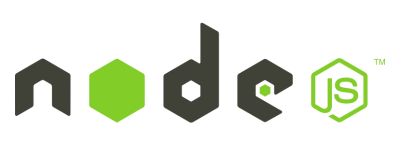
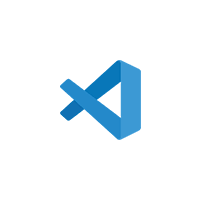




01
02
03
Create applications for the entertainment industry using your knowledge and skills in back-end technology, API development, HTML, and CSS.
Earn the prestigious Prodigiter Fullstack Developer Certification, recognized by leading tech companies. Stand out in the job market with proof of your comprehensive development skills.
01
02
03
Join program
An offer letter will be rolled out to the select few candidates. Secure your seat by paying the admission fee.
Frequently Asked Questions
A Full Stack Developer course typically covers:
Prerequisites can vary, but generally include:
Graduates can pursue various roles such as:
Learning both front-end and back-end development is crucial for a Full Stack Developer as it allows for a comprehensive understanding of how web applications function end-to-end. This versatility makes full stack developers highly valuable and capable of working on all parts of a project.
We are live on WhatsApp