Home » UX/UI Designer
Learn from Industry Expert and kick star your career as a product designer (UI/UX). Grab an opportunity at top companies like Swiggy/Flipkart/Brigade/ and more

Up to 30% off on Schlarships

Master digital marketing with real world projects

We provide access to unlimited job opportunities

Enjoy up to 6 months of course access
Learning Objective : In this Digital Marketing training module, you will learn how to use the
google analytics tool, analysis of data and report generation.
8.1 Introduction to Google Analytics
8.2 How to set up Analytics Account
8.3 Google Analytics Dashboard
8.4 Goals and Conversions
8.5 How to set up Goals?
8.6 Types of Goals
8.7 Bounce Rate
8.8 How to Integrate Ads and Analytics account?
8.9 How to set up Filters?
8.10 How to view customized reports?
8.11 Traffic Sources/Channels
8.12 Traffic Behavioural flow
Hands-On Demo : Report Generation
Learning Objective : In this Digital Marketing training module, you will learn how to use the
google analytics tool, analysis of data and report generation.
9.1 Introduction to Google Ads & PPC Advertising
9.2 Setting up a Google Ads Account
9.3 Ads Dashboard
9.4 Key Terms in Ads – PPC, Bidding, Ad Rank, Quality Score, CTR
9.5 How does Ads rank Ads?
9.6 How does bidding work?
9.7 Importance of Quality Score
9.8 Creating Good Landing Pages
9.9 Types of Campaigns
9.10 Creating Search Campaigns.
9.11 Location Targeting.
9.12 Different types of Location Targeting.
9.13 Different types of bid strategies – Manual and Auto.
9.14 Advanced bid strategies – Enhanced CPC CPA.
9.15 Ad-extensions & Types of Ad-Extensions.
9.16 Adding Ad-Extensions in Campaigns.
9.17 Creating Ad Groups.
9.18 Targeted keywords.
9.19 Finding relevant keywords, Adding keywords in ad-group.
9.20 Types of keywords, Phrase, exact, broad & negative.
9.21 Creating ads – Display & destination URL.
9.22 Tracking Performance/Conversion.
9.23 Importance of CTR in optimization & How to increase CTR.
9.24 How to increase quality score.
9.25 Importance of negative keywords in optimization
9.26 Evaluating campaign stats.
9.27 Creating Display Campaign.
9.28 Types of display campaigns- All features, Mobile app, Remarketing, Engagement.
9.29 The difference in Search & Display Campaign Settings.
9.30 Ad-scheduling & Ad-delivery.
9.31 Ads placement.
9.32 Remarketing.
9.33 Setting up Remarketing Campaign.
9.34 Creating Remarketing Lists.
9.35 Custom Audience.
Hands-On Demo : Google Ads Account Setup and Management
Learning Objective : In this Digital Marketing training module, you will learn how to use Social
media for your Digital Marketing to create a business page, ad pages, accounts and Usage.
10.1 Facebook Business/Brand Page Creation Week-4
10.2 Instagram user profile Creation & Business account Creation
10.3 LinkedIn Company Page Creation, Layout Groups and Articles
10.4 Importance of Twitter in building a brand & business
10.5 Youtube Page Creation and Optimisation
10.6 Content Strategy for the above social media account.
Hands-On/Demo : Brand Page Account Creation and Optimisation
Learning Objective : In this Digital Marketing training module, you will learn how to gain organic
traffic on Facebook & Instagram and run paid ads on these platforms.
11.1 Introduction to Facebook and Instagram
11.2 Business Manager and Ad Account Creation
11.3 Type of Ads and its importance
11.4 Facebook Ad Library
11.5 Ad Creation on Awareness (Brand Awareness, Reach)
11.6 Ad Creation on Consideration (Traffic, Engagement, App Installs, Video Views, Lead
Generation. Message)
11.7 Ad Creation on Conversions (Conversions, Catalog Sales, Store Traffic)
11.8 Facebook pixel and tracking
11.9 Custom Audience & Look Alike Audience
11.10 Creating Reports
Hands-On/Demo : Facebook campaign setup and Execution
Tools : Facebook & Instagram
Certifications : Social Media Certification
12.1 What is E-mail Marketing?
12.2 How is E-mail Marketing Important in Digital Marketing?
12.3 Why E-mail Marketing?
Hands-On Demo : Email Campaign Setup and Execution
Learning Objective : In this Digital Marketing module, you will learn critical online reputation that
reflects your overall brand and business health and is a leading indicator of future potential growth
and success.
13.1 Importance of Online Reputation Management
13.2 Why Online Reputation Management Matters
13.3 Online Reputation Management Steps
13.4 Be Prepared
13.5 Search Yourself – Set Google Alerts
13.6 Define Spokesperson & Channel
13.7 List The Possible Risks
13.8 Tracking and monitoring
13.9 Brand Monitoring
13.10 Buy Your Negative Keyword Domain Name
13.11 Create A Presence On Any And All Relevant Web Properties
13.12 Don’t Neglect Your Social Media Accounts
13.13 Blog
13.14 Listen
13.15 Apologize
13.16 Make The Investment
Learning Objective : In this Digital Marketing module, you will learn about the Affiliate Marketing
Account Setup and Monetisation.
14.1 Introduction to Affiliate Marketing
14.2 affiliate Marketing Platforms
14.3 Enrolling in an Affiliate Marketing Program
14.4 Tips and tricks to improve affiliate Marketing
14.5 Types of Affiliate Marketing
14.6 Setting Up affiliate Marketing Program
Hands-On Demo : Google Ads Account Setup and Management
Learning Objective : In this Digital Marketing module, you will learn about the freelancing and its
benefits.
15.1 What Is Freelancing?
15.2 Checklists To Start Freelancing
15.3 How To Start Freelancing?
15.4 Pros & Cons
15.5 Best Five Freelance Sites
15.6 Successful Freelancers
15.7 Become a Successful Freelancer
15.8 Benefits Of Freelancing
Hands-On Demo : Google Ads Account Setup and Management
Real-time, Agency-Level Training Led by UX/UI Design Experts
Full Access to Learning Modules
Sessions Include
80+ Hours of Learning
20+ Design Tools
40,000/-






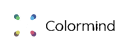



01
02
03
Build credibility with Prodigiter’s coveted certificate. Our industry-recognized certification helps you make your place in leading MNCs.
This course bridged the gap between creativity and usability. Prodigiter’s focus on design principles, wireframing, and prototyping made me industry-ready. I secured a role within weeks of completion!
The practical projects in Prodigiter’s UI/UX course are the best part. They mimic real-world scenarios, which helped me develop a strong portfolio and impressed my current employer during interviews.
The UI/UX course not only enhanced my skills but also my confidence. With internship assistance and job placement support, I’m now working in a leading design agency.
As a beginner, I was worried about learning UI/UX design, but Prodigiter’s course made it so simple and structured. Now, I have a solid understanding of Figma, prototyping, and user research.
Prodigiter’s course allowed me to explore my creativity while ensuring I stayed grounded in practical design principles. My portfolio projects played a huge role in landing my first design job.
We are live on WhatsApp